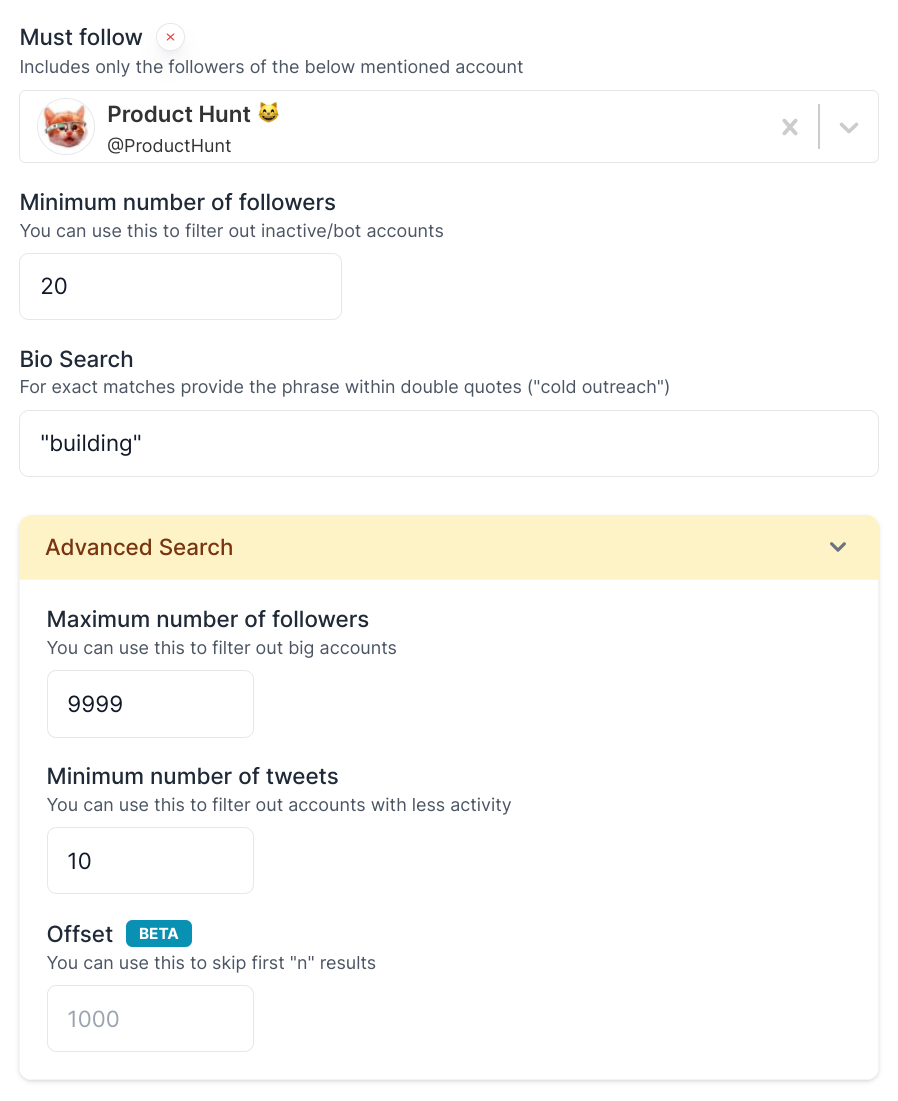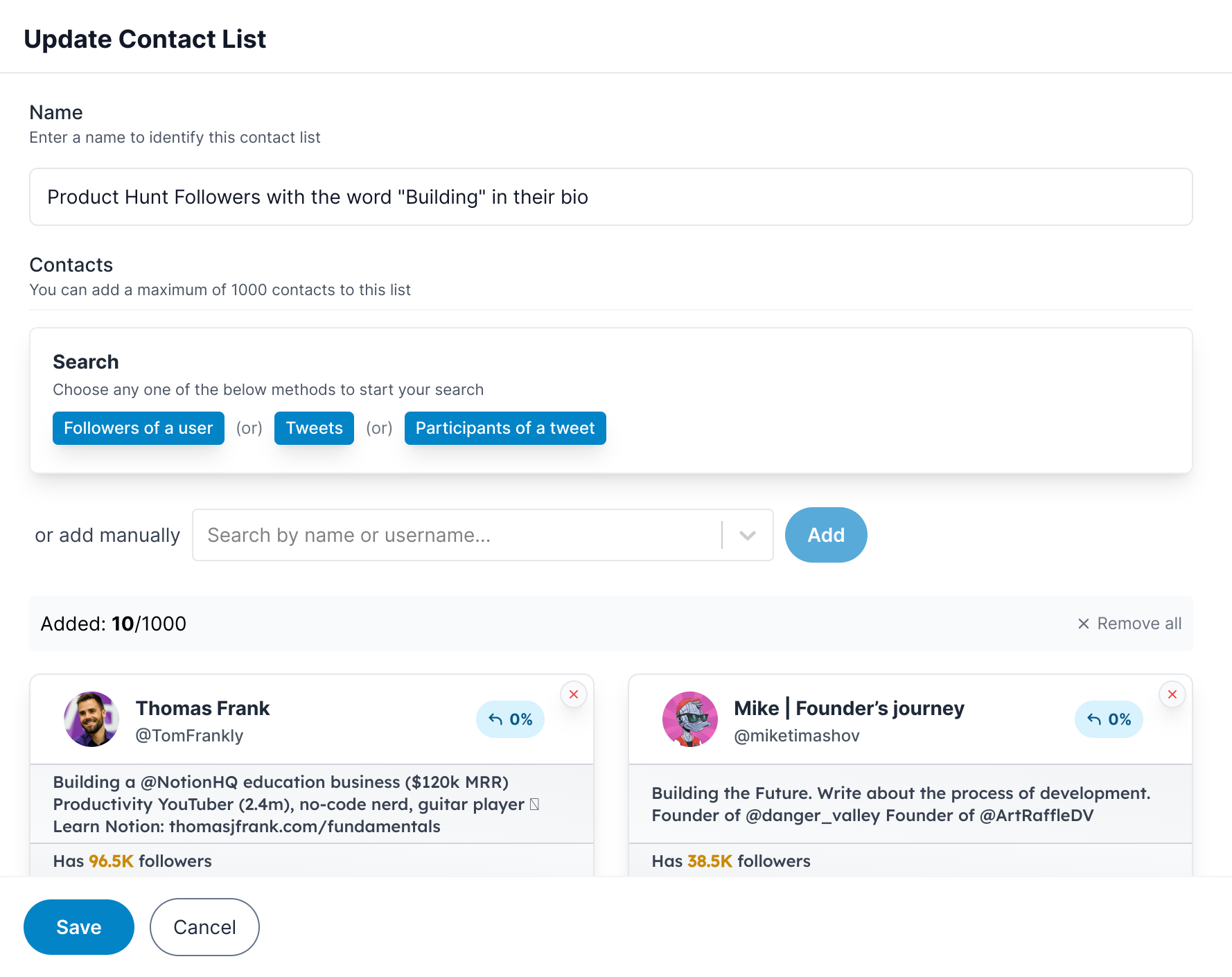Changelog
Follow up on the latest improvements and updates.
RSS
We were unfortunately get a lot of confused users regarding the variable name of {{name}} when creating a Template.
As a result, we creating some additional context and updated the variable name to {{first_word}} to reference the actual component we are pulling. The {{first_word}} variable is grabbing the first word from the Twitter name next to the actual Twitter handle.

Please note that if you have a current campaign using the previous, old variable field {{name}}, you will need to update it to the correct variable name.
We updated and spread out the number of DMs that get sent when initiating a campaign within ColdDM.
Although Twitter has a hefty DM limit per day, we wanted to change the initial 60 requests every 120 seconds for sending out DMs due to some of the feedback we received from customers who were wary about getting their accounts blocked.
Now, 12 DMs are sent every 60 seconds.
When would I need this?
In some instances, reaching out to users who are already following you would defeat the purpose. It could also end up with them unfollowing you. This is why we decided to include this as an option for you to decide on a per-campaign basis.
How do I enable it?
While creating a campaign, just click on the little checkbox next to the label saying '
Skip my followers
'. That's it, just a click. That's all you need to do. We'll take care of the rest!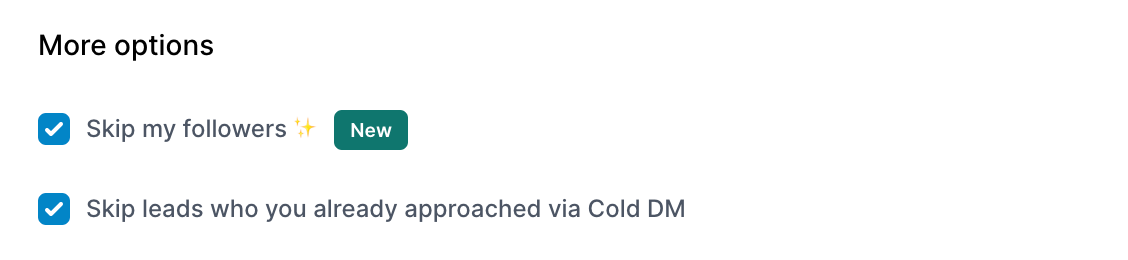
Yayyy! We're thrilled to let you know that we've launched the Cold DM API.
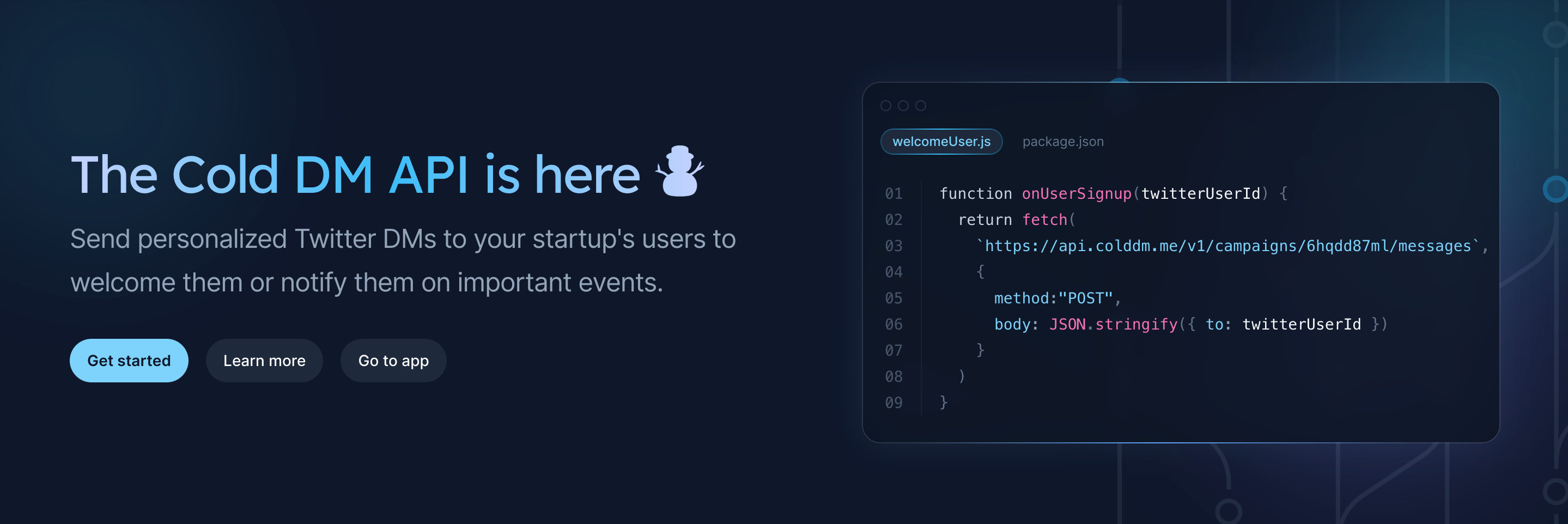
Check out the documentation here.
So, why did we build it?
Businesses send welcome emails and build an email sequence to greet, notify and keep their users in the loop about new updates. This works great when your user signs up with their email.
But what if you have a '
Login with Twitter
' option and your users do so? In our opinion, it doesn't make much sense to communicate with your users via email when they signed up via Twitter. There has to be a way to communicate with the user via Twitter. And hence, the Cold DM API.You can build the same sequence, but this time via Twitter DMs. Communicating via DM has a bit of personal touch to it and can help build trust with your users.
To use the API, when you create a campaign, you have to provide API access to it. Just like any other campaign, pick the message template you need and hit 'Create'. Now all you need to do is call our
Messages
endpoint from your servers with a single parameter which is the Twitter username of your user. We'll take care of the rest from personalising the message to sending it reliably without hitting Twitter API rate limits.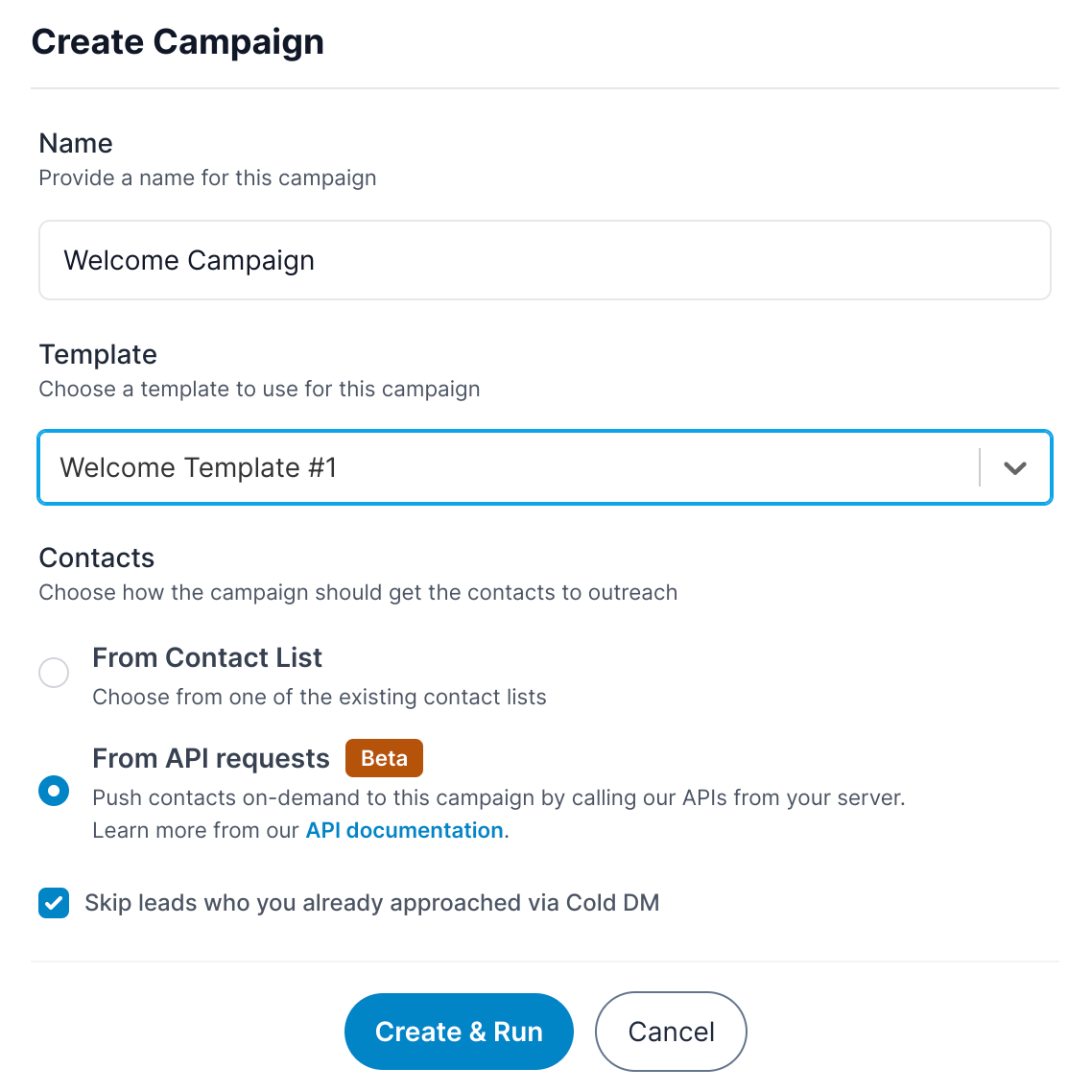
What is a contact list?
A contact list is a set of contacts that can be used for running campaigns. Users can add a maximum of 1000 contacts per list with any of our paid plans.
How to add contacts?
There are two ways you can add contacts.
- Bring your own contacts and add them by entering their Twitter usernames
- Use our sophisticated Twitter index to search for contacts that fit your product niche and are more probable to respond to you
There's nothing fancy about the first option. Let's dive deeper into the second option.
So you want to get the word out about your startup. How can you find the right contacts?
For starters, you could build a contact list with the followers of
ProductHunt
or BetaList
or any other startup directory Twitter accounts. The reason you want to do this is people who follow these type of accounts are more probable to try out a new product in the market.This is just a starting point. You could then go on and refine more based on your product niche. You could use our 'Bio' filter to fetch contacts that have a particular keyword(s) in their bio. Or you could use our 'Tweet Search' to fetch contacts who've tweeted certain keywords or hashtags in the past. You get the point, right? You could refine your search perfectly to get the most suited contacts one could ask for.